
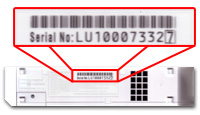
- Which one is the wii u serial number install#
- Which one is the wii u serial number pro#
- Which one is the wii u serial number Pc#
- Which one is the wii u serial number Bluetooth#
Which one is the wii u serial number install#
Also ONLY INSTALL THIS IF THE DS VC IS BOUGHT FROM THE ESHOP ON THAT CONSOLE AND ON NAND AND YOU HAVE NO USB CONNECTED WHEN USING THE INSTALLER. Please ONLY INSTALL THIS if you already have the normal Haxchi installed and know that it works perfectly, just install it over your existing Haxchi installation, again, DO NOT INSTALL IT from a freshly downloaded, never started/tested game or you may brick. Installing CBHC though is FAR, FAR more dangerous but will allow coldboot into patched menu/homebrew. Installing just Haxchi is perfectly safe and will give you simple channel access to other homebrew programs without the need of the browser exploit anymore. If not run sudo hciconfig hci0 sspmode disabled and sudo hciconfig hci0 reset.īluuBomb ha sido creada por GaryOderNichts. Make sure it says Simple Pairing mode: Disabled. You can check the current Simple Pairing mode by running hciconfig hci0 sspmode. On some devices the simple pairing mode can't be disabled by bluubomb. This should be helpful if you've locked yourself out of your applications due to permanent region modifications. Launches a fw.img from the root of your SD card on the next OS relaunch (for example when exiting System Settings).Īpplies IOSU patches to temporarily remove region restrictions. Launches a launch.rpx from the root of your SD card on the next application launch. bluubomb arm_kernel.bin to connect directly to the Wii U and skip the pairing process.

Write down the Wii U's bd address that should be displayed after the pairing is complete. If you get a warning about Simple Pairing mode read the Simple Pairing mode section below. bluubomb arm_kernel.bin and wait for the pairing process to complete. Power on the Wii U and press the sync button. Make the bluubomb file executable by running sudo chmod +x bluubomb. bluez-4.101/dist/sbin/bluetoothd -d -nĭownload the bluubomb from here (kernel binaries included).

Which one is the wii u serial number Bluetooth#
Stop the already running bluetooth service sudo systemctl disable -now bluetooth build-custom.sh to build BlueZ.ĭon't worry if building the emulator itself fails due to missing SDL headers.

Run sudo apt install build-essential libbluetooth-dev libglib2.0-dev libdbus-1-dev to install the required dependencies.
Which one is the wii u serial number Pc#
Un PC o una máquina virtual ejecutando una versión de Linux capaz de ejecutar una build personalizada de BlueZ. Una Wii U capaz de emparejarse con un Wii Remote No confundir con, que es paraBlueBomb Wii y Wii Mini. Si un controlador se había emparejado en el pasado, simplemente enciéndalo nuevamente y debería volver a conectarse.ĭespués de reiniciar la consola o salir de la Configuración del sistema, reinicie Bloopair.īluuBomb es un exploit para Wii U que aprovecha el stack bluetooth para obtener acceso al kernel de IOSU a través de bluetooth. Una vez de vuelta en el menú de Wii U, presione el botón SYNC en su consola y controladorĮspere hasta que el controlador esté conectado Una vez lanzado, debería abrirse el menú de Wii U
Which one is the wii u serial number pro#
Bloopair permite conectar controladores de otras consolas como los controladores nativos de Wii U Pro en la Wii U, aplicando temporalmente parches al módulo IOS-PAD responsable de las conexiones del controlador Bluetooth.Ĭonecte hasta 4 controladores de forma inalámbrica a través de Bluetoothĭescargar la aplicación y extraerla en el directorio raíz de la tarjeta SD.Įjecute Bloopair desde WiiU Homebrew Launcher


 0 kommentar(er)
0 kommentar(er)
